GoHighLevel Voicemail is here and a great way to ensure you and your company have a professional voicemail service on your business number. As you know if you are a Funnelcentix member you have access to your own Highlevel account. It all comes as part of your membership. So now you can implement a voicemail process in your marketing system directly inside your GoHighLevel account.
In this video you will be shown the new feature and how to use it. This system enables you to set up voicemail for the company and then for individual users.
Where To Upload Voicemail Files
Voicemail files (mp3 format) can be set in two different places:
1- Voicemail For Users - Sub Account > Settings > Team Management tab > Edit user > Call & Voicemail Settings
2 - Voicemail For The Business - Sub Account > Settings > Company tab
Understanding Priorities For Voicemail Files:
When a call comes in to a Twilio number, HighLevel will check for a voicemail to play in the following order:
First - Is there a Voicemail file in the user settings of the user this Twilio number is attached to? (option 1 above)
Second - Is there a Voicemail file in the Company Settings (option 2 above)
Note: If you'd like to set up voicemail for a Twilio number that forwards to another number, you'll likely need to set a "Timeout" number, otherwise the call will ring by default for 60 seconds, during which time the voicemail of the forwarding number will usually trigger.
Where To Control Timeout Settings
Timeout numbers can be set in three different places:
1) Sub Account > Settings > Team Management tab > Edit user > Call & Voicemail Settings
2) Sub Account > Settings > Phone Numbers > Pencil Icon for a specific phone number
3) Sub Account > Settings Company Tab
Try FunnelCentrix For FREE:
Absolutely NO Obligation, No Contracts and Cancel at ANY time.. This Is 100% risk free and totally safe... Try It Out For FREE for 14 days!
FunnelCentrix.. EVERYTHING You Need To Market Your Business, Sell Your Products Online And Automate EVERY Task So You Can Work ON YOUR BUSHINESS Not Struggle To Run Your Business.
Understanding Priorities For Timeout Settings:
When a call comes in to a Twilio number, it will ring for 60 seconds by default before looking for a voicemail to play unless a Timeout number has been set. HighLevel will look for timeout number in the following order:
First - is there a Timeout number in the user settings of the user this Twilio number is attached to? (option 1 above)
Second - is there a Timeout number in the phone number settings of this number? (option 2 above)
Third - is there Timeout number in the Company settings? (option 3 above)
If a call comes in to a Twilio number and a Timeout number is found but no voicemail files are found, the following default message will be played: "We are unable to take your call right now. Please leave a message after the beep."
Timeout numbers are not "connected" with any particular voicemail file, so if, for example, a call comes in to a Twilio number and HighLevel detects a timeout number set in the User's settings (but that user doesn’t have a voicemail file) and HighLevel finds a voicemail file in the Company settings, HighLevel will play the voicemail file from the Company settings after the amount of seconds set in the Timeout field in the User's settings.

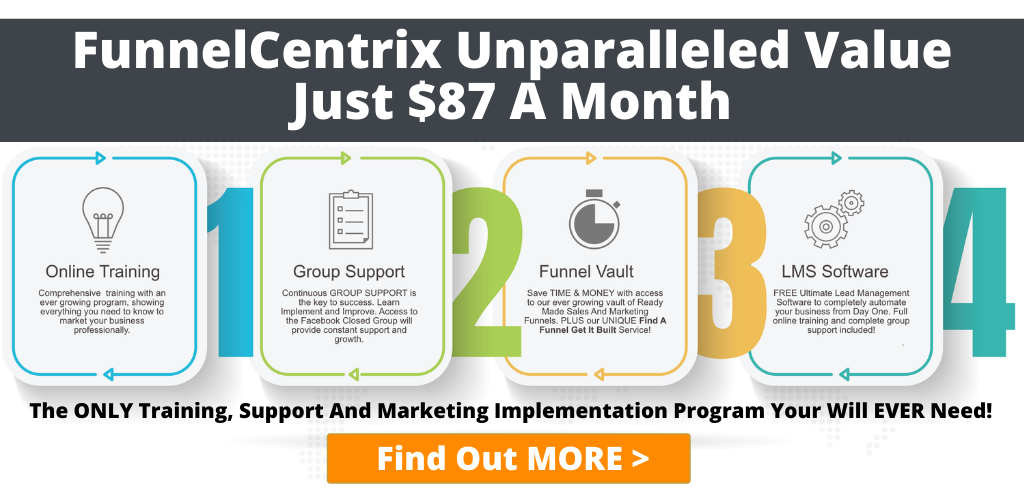
![Read more about the article The Tripwire Funnel [How To Pay For Ads The Easy Way]](https://www.funnelcentrix.com/wp-content/uploads/2021/09/The-Tripwire-Funnel-1-300x169.png)

