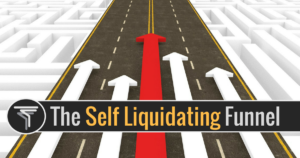The software we give to all of our FunnelCentrix members, GoHighLevel has just got better. They have introduced an upgrade that will make your life easier and it's called GoHighLevel Workflows.
In the video below I go through a simple build of a lead generation funnel, including the triggering of a autoresponded email, welcoming them onboard. The GoHighLevel Workflows process is the future of funnel building. It's intuitive and easy to understand.
GoHighLevel Workflows will take over from configuring your funnel with 'Triggers' and 'Campaigns', although we will still be using campaigns to create controlled email sequences. You can or course fire and stop campaigns from within a workflow giving you maximum flexibility and control.
As you can see from the GoHighLevel Workflow below. It's easy to see exactly what is happening in a visual way. This makes it simple to understand the flow of a funnel.
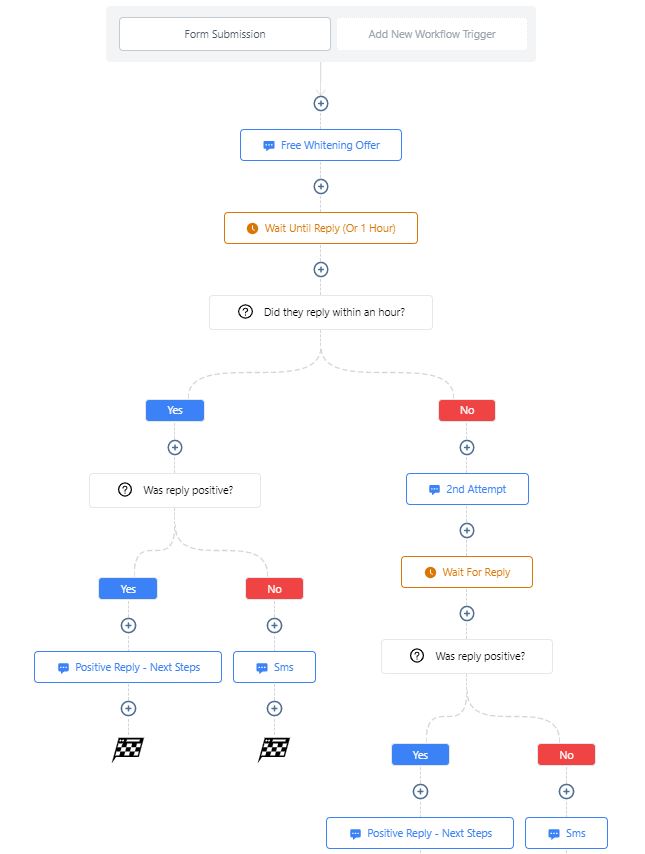
In this video Chase from GoHighLevel goes through a quick overview of the new workflow builder. He takes you through all the options available. By default you'll be on the actions tab as soon as you access the Workflow Builder where you can actually build your flows.
Settings
You've got a few options here so it's important that we understand what they are. The first is a Sending Window. Setting up the Sending Window means that the outgoing messages within your workflow can only go out during this window, this is a great way to prevent people from getting a text message in the middle of the night. You can build your window by day of the week and by
time frame as well.
There is also an option to turn on the Allow Multiple option. If you turn this on it means that
any single contact can go through the workflow more than once. If it's off they can only go into the
workflow once, and the second time that a trigger tries to add them nothing will happen
Stop On Response
If you turn this on and a contact in this workflow replies to any of the messages that have gone
out or books an appointment the rest of the workflow will shut down. This can be great for nurture campaigns because you eliminate the possibility of annoying somebody by continually telling
them to do something like book an appointment, when they already have.
Mark As Read
Normally outbound messages from a workflow will show up in the recent tab of 'conversations', if you don't want that to happen you want to go straight to the all tab you can just toggle on auto mark as read, and that's what will happen
Event Start Date
Event start dates are great if you're running say a webinar on a future date and you want to do
appointment reminders leading up to that date and time, so let's say we had a webinar coming up
on the 10th at 10 o'clock we could set that date and time in the Event Start Date settings and then in our workflow we can use 'wait steps' that wait until x amount of time before the allotted date and time.
As you can see there are so many marketing tasks that can be achieved using GoHighLevel software and YES we give to every single member that joins us here at FunnelCentrix
Try FunnelCentrix For FREE:
Absolutely NO Obligation, No Contracts and Cancel at ANY time.. This 100% risk free and totally safe... Try It Out For FREE for 14 days!
FunnelCentrix.. EVERYTHING You Need To Market Your Business, Sell Your Products Online And Automate EVERY Task So You Can Work ON YOUR BUSHINESS Not Struggle To Run Your Business.